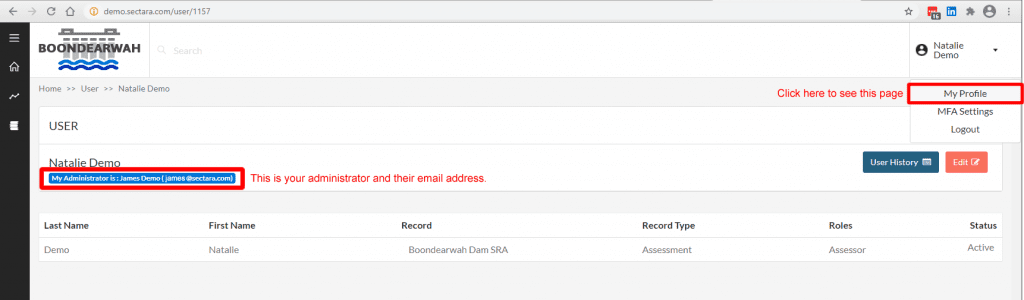How can we help?
-
New Functionality
-
General
-
Home Page
-
Initial Setup
-
Criteria
- Asset Criticality Criteria
- Threat Criteria and Matrix
- Hazard Criteria
- Risk Control Effectiveness Criteria
- Risk Criteria and Matrix
- Criteria Library
- Show all articles ( 1 ) Collapse Articles
-
Assessments
- Defining the Criteria
- Defining the Scope
- Establishing the Context
- Exporting an Assessment
- Introduction to Hazard Criteria
- Scope, Context and Criteria
- Setting up and Completing an Assessment
- Show all articles ( 2 ) Collapse Articles
-
Analytics
-
Account Management
-
Troubleshooting
-
Rules and Workflow
-
SECTARA Scoop
You are here:
Print
Who is My Administrator?
Your Administrator is the person who invited you/created your profile within SECTARA.
You can check their details by clicking on the User Menu, then My Profile; your Administrator will be highlighted in blue, just below your name on the page, along with their email address.