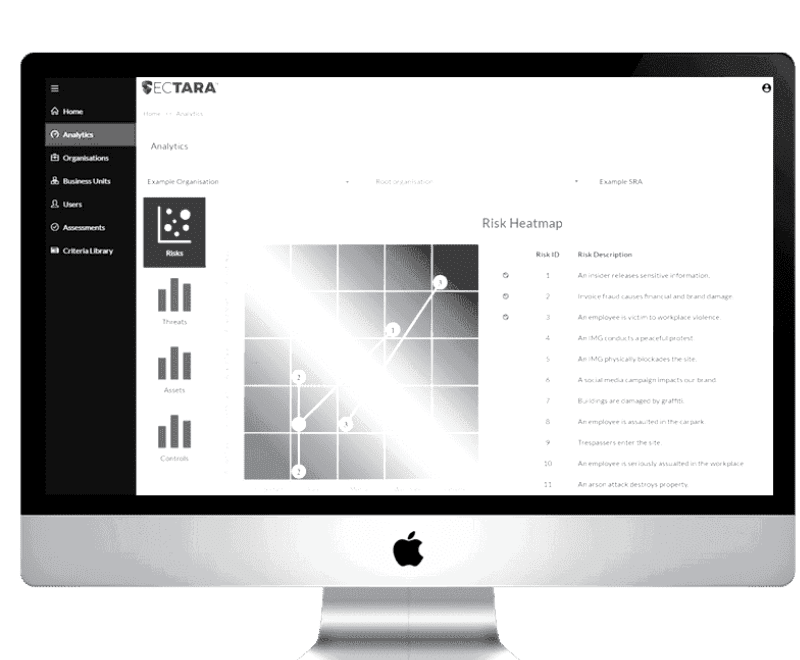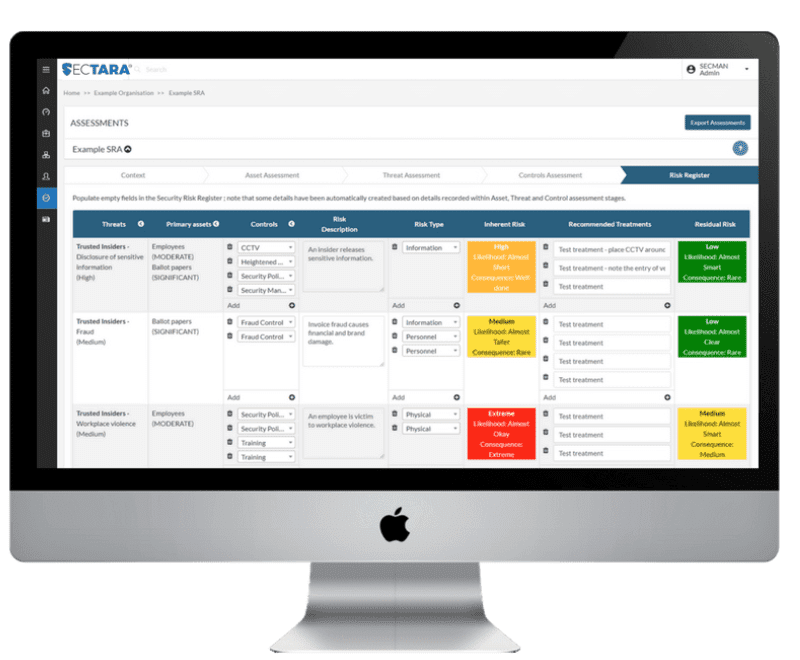How to Choose the Best Risk Management Software for Your Business
Risk management is a crucial aspect of any business, regardless of size or industry. With the right tools, you can mitigate potential threats, ensure compliance with regulations, and make better decisions that drive growth. In this article, we’ll explore the best risk management software options available and help you choose the solution that’s right for your business.
What is Risk Management Software?
Risk management software is a type of technology that helps organizations identify, assess, and prioritize potential risks. It provides a centralized platform for managing risk, allowing teams to collaborate, automate processes, and make informed decisions based on data and analytics.
Benefits of Using Risk Management Software
There are many benefits to using risk management software, including:
- Improved visibility and control: With risk management software, you can see a comprehensive view of all potential risks in one place, giving you better control over your risk management process.
- Increased efficiency: Automated processes and streamlined workflows can help you manage risks more efficiently, freeing up time and resources for other important tasks.
- Better data-driven decisions: With the ability to analyse risk data and metrics, you can make more informed decisions that support your business goals.
- Enhanced collaboration: Risk management software enables teams to collaborate and communicate more effectively, improving the overall effectiveness of your risk management strategy.
Choosing the Best Risk Management Software for Your Business
When choosing the best risk management software for your business, there are a few key factors to consider:
- Features: Make sure the software you choose has the features you need to effectively manage risk, including automated risk assessments, real-time risk analytics, and collaboration tools.
- Integration with existing systems: Consider how well the risk management solution integrates with other systems you already have in place, such as your project management tool or enterprise resource planning (ERP) system.
- User-friendliness: Make sure the solution is easy to use and navigate, and that it provides intuitive and helpful information to users.
- Data security: Consider the security measures that the solution has in place to protect your sensitive information.
- Customization: Look for a solution that can be customized to meet your specific needs and requirements.
- Support and maintenance: Make sure that the vendor provides reliable customer support and regular software updates to address security vulnerabilities and other issues.
- Cost: Evaluate the total cost of ownership, including any subscription fees, implementation costs, and ongoing maintenance and support expenses.
- Scalability: Consider whether the solution can grow with your organization and accommodate increasing risk management needs over time.
- Reporting and analytics: Look for the best risk management software solution that provides robust reporting and analytics capabilities to help you track and manage risks effectively.
- Industry specific: Determine if the solution provides specific features and functionalities for your industry sector.
- User adoption: Consider how easily the best risk management software solution can be adopted and used by your team members, including the level of training and support needed to get started.
How to Buy and Integrate the Best Risk Management Software with your Business
Buying a risk management solution involves several steps, which are:
- Identify your risk management needs: Before buying a solution, it is important to understand what kind of risks your organization is facing and what your risk management objectives are. This will help you determine the features and capabilities you need in a risk management solution.
- Research and compare different solutions: Once you have identified your needs, you can start researching different risk management solutions available in the market. Look for solutions that fit your organization’s size, industry, and budget.
- Request for demos or free trials: Many risk management solutions offer free trials or demos that you can use to test the product. Take advantage of this opportunity to assess the solution’s ease of use, functionality, and overall fit for your organization.
- Evaluate the vendor: Choose a vendor that has a proven track record of providing quality support and has a good reputation in the industry. Check their customer satisfaction levels, support services, and their ability to provide customizations, if needed.
- Negotiate the contract: Once you have decided on a solution, it is important to negotiate the contract with the vendor. Make sure that the terms and conditions, pricing, and any other agreements are clear and in line with your expectations.
- Implement and train: After the contract is signed, the vendor will work with you to implement the solution. It is important to train your employees on how to use the solution effectively to maximize its benefits.
- Monitor and assess: Once the solution is implemented, it is important to monitor its performance and assess its impact on your risk management process. Regularly review the solution and make any necessary adjustments to ensure it continues to meet your risk management needs.
Conclusion
In conclusion, the best risk management software is a crucial tool for any business looking to mitigate potential threats and make better decisions. With the right solution, you can improve visibility and control, increase efficiency, and make data-driven decisions that support your business goals. When choosing the best risk management software for your business, consider factors such as features, scalability, integration, user experience, and support. By selecting the right software, you can ensure that your risk management process is effective, efficient, and aligned with your overall business strategy.
Yours in risk management,
Konrad Buczynski
Konrad was a graduate of the Royal Military College Duntroon and served as an Australian Army Officer and telecommunications specialist until 2001. He has helds roles as Director of the Australian Centre for Security Management and Chief Security Officer | Crisis/Business Continuity Program Manager at Thales Australia-New Zealand, the region’s largest Defence Prime Contractor at the time.
A Certified Practising Risk Manager, member of numerous security working groups and technical committees and designer and author of innumerable security risk management programs, Konrad was the architect and co-founder architect of SECTARA. He is SECTARA’s Managing Director.